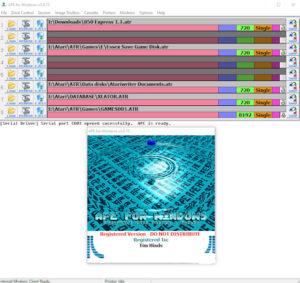In the mid-90’s, I was still actively using my Atari computer(s) mostly for playing video games at the time. I was using it in the original manner with the disk drives and cartridges I owned. But technology had evolved and the internet was just beginning to take off and I like many others were looking for ways to modernize how we used our beloved 8bit computers. Some time during my search I came across instructions on how to make an SIO to PC RS232 cable that with software some smart individual(s) had developed to allow you to save and load all your programs that were traditionally on a floppy disk to and from a PC.
At this time I attempted and was marginally successful at building the SIO2PC cable and using the software I had originally found available. However, it was still not quite ready for primetime use and standards of file formats did not always match up to what I was looking for. Then I found information about some guy named Steven Tucker and his program A.P.E. (Atari Peripheral Emulator) and wow! I was impressed. His program and the corresponding SIO2PC (Ape Interface Cable) was just what I was looking for. DOS based at the time and his cable instructions were slightly modified from what I had first attempted to use. It was with this program and the cabling information he provided that allowed me to archive almost all of my Atari disks to a PC file that I could then load/save on my Atari computer.
In 2003/04 I retired my Atari collection and put all in storage not to be touched again until the Pandemic of 2020. Locked down with extra time on my hands, I started pulling out my old computers and once again began to revive the enjoyment of my past. With that came the search for an update to what A.P.E. was in the day and I quickly found that Steven Tucker was still improving his product and A.P.E. was now Windows based and he had further developed a USB SIO2PC adapter. Cool! Ordered up and began to once again enjoy those times of my past. So much simpler then.